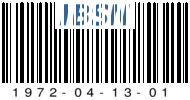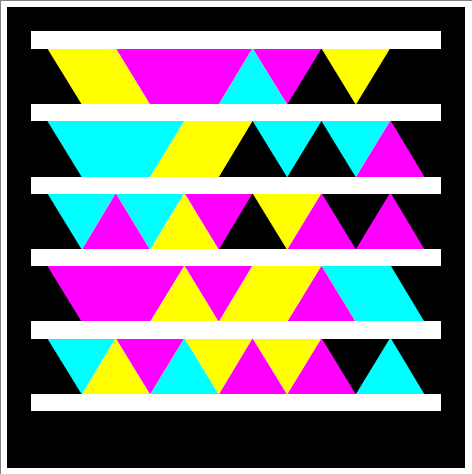I recently read here an interesting opinion from Jonathan Zuck, President of the Association for Competitive Technology. I don’t agree with this opinion so much, I just had to write a post about it.
Read the rest of this entry »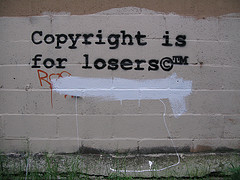
Or maybe get famous first…
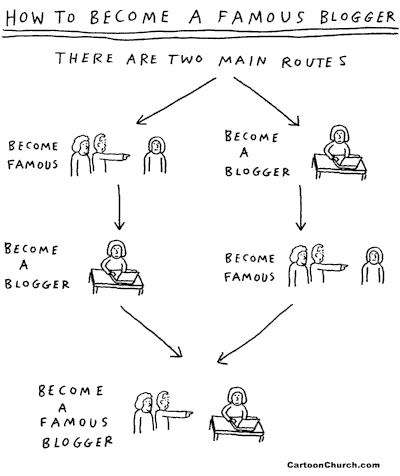
Cartoon by Dave Walker. Find more cartoons you can freely re-use on your blog at We Blog Cartoons.
Asterix Love
Lately there has been a lot of discussion about this poor little character, the asterix: *. One example of this is this site. This character has been a very frequent site on every login screen you might encounter. It hides your real password (unless you actually had ******* as a password…) The question is whether this is good or bad practice. In this little post I’ll give you my opinion on it.
The original argumentation was to hide the password from peeking eyes. Look over someone’s shoulder and you know… then, you might look at what someone is typing on the keyboard and know as well. Especially if someone is typing slow. The added value is limited. In fact, security by obscurity isn’t real security. As it turns out, not seeing what you are typing increases the likelyhood of making mistakes. This is frustrating, but also costly. Unlocking accounts, retrieving passwords by e-mail etc. is timeconsuming and therefor pricy. Now we have two sides of the scales, which one is heavier?
In fact, that may not at all be the question. You could argue that the asterix’s make people feel good. They’re not only nice to look at, but also give a (false) sense of security, something people like (and not just after 9/11). The feel-good-factor hasn’t been taken into account in all the discussions I’ve read on the internet. Even if the added value in terms of real security is limited, what about making people feel safe (even if they aren’t. You want safety? Shut down that computer Now!).
Another factor that hasn’t been discussed is the simple fact that if we were to change this habit, it would take a very long time to reach an asterix-free world. There would be a mixed environment for years which might confuse people so much they call on the helpdesk anyway. No savings here. Is it really that bad? Or should people learn to type without looking and improve their skills that way?
Even further, one could (and I do) argue that the password itself isn’t a very good idea. There are better ways of securing stuff from unwanted access. Multifactor authentication, biometrics (although there are strong arguments against that one as well. maybe worth another post one day), smartcards, PKI, etc…. If we’re going to change at all, let’s not just do the superficial and aesthetics…
As you see, I don’t have the answer. do you? I hope you will comment on this post and give me your views on this little subject.
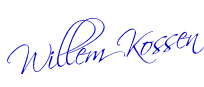
 Now before y’all sceptics out there start getting into the disagreement mode, let’s see what actually is the reason for this rather controversial heading…
Now before y’all sceptics out there start getting into the disagreement mode, let’s see what actually is the reason for this rather controversial heading…
Good Usability means a application, apparatus, thing or whatyamightcallit (my spellingchecker had some problems with that one…) is sufficiently easy to use by those needing to use it and for the purpose they’re using it for. In general it’s a good thing for things to be usable. If we’re talking computer programs and websites this applies, too. But…
Could it actually be a problem if something complicated is easy to use? I think it is. Let’s look at operating systems for a minute. These do very complicated things, and – even worse – a lot can go wrong. If handling an operating system is easy, you might have serious problems when things go wrong. In general I would say that you should keep your hands of everything you don’t know enough about (define enough???). If you want to administer an operating system, you should be knowledgeable and experienced and know lots about the complexity you’re dealing with. If this complexity is hidden by a soothing layer of usability, things can go wrong very quickly and very badly. With all due respect to the guys at Microsoft, this is actually one of the reasons MS Windows is getting so much negative talk.
The question that remains is the whereabouts of the thin line between making difficult or dull tasks efficient or simple, and on the other hand making it too easy for unqualified people to mess things up… How unusable should a complicated thing be? How much RTFM are we allowed to demand from those dealing with complexities? In fact, isn’t a system that’s complicated and difficult to use more usable than a similarly complicated system that’s easy to mess up?
Of course, you could mess up the non-usable system, but that’s besides the point. If usability promotes error-free working, that isn’t so bad, but just think about this; Don’t strict and awkward security measures give you similar results?
I am interested to hear your opinions on this from you. Please don’t hesitate to comment or link.
Thanks for reading.
Explained on Youtube
Image via Wikipedia
Youtube is a great resource of entertainment and education. I have frequently used youtube-published-content in presentations to explain things. Here I’ld like to highlight a few great videos explaining some concepts in a very good way. Good explanations are
– understandeable (plain language, laymens terms)
Read the rest of this entry »
Recently a colleague of mine wanted my opinion on a situation he discovered with one of his clients. This client had an Oracle Database server with one database configured which was beeing used by multiple applications. He thought it wasn’t a good idea but wanted to hear my opinion on this. This is what I told him.
1. performance
Which application is causing bad performance? Monitoring separate databases is much simpler to setup than monitoring use on separate tables or weeding through all logging to see which parts of the database get pounded.
Read the rest of this entry »

You just ran out of punch cards
or
your computer store can’t supply any more 5 1/4 inch floppy disks
or
your 10 MB harddisk starts making rattling noises you never heard before
or
your monochrome Hercules monitor starts smoking
or
when you try to install windows 3.1 and it complains your system isn’t supported anymore
or
When you just broke your coax cable and can’t buy a new one
<!--more-->
or
when your telecom operator stopped supporting your 2400 baud bulletin board connectivity
or
you just bought an update for wordperfect and it tells you that it won’t run on MS Dos 3.3
or
You try to buy a new program on a mini-cassette-cartridge but all you can get is cd’s
or
your virusscanner won’t get updates anymore since they won’t fit on the diskettes
or
You want to buy a math co-processor for your 8088 machine but can’t find one in any store
or
your keyboard broke and you can’t get one with this 5-pin DIN connector anywhere
or
your computer tells you that march 26 2009 isn’t a valid date
or
you’ve run clean out of Borsu 10MB Bernouilly cartridges and no-one has any more for sale
or
You can only download working software from sites tagged with ‘abandonware’
or
The only organisation offering spare parts is the local computermuseum
or
You’ve just set your browser startpage to http://oldversion.com
or
you are amazed when you look at all the modern and advanced systems they show you at http://www.old-computers.com
or
recently you got addicted to the intricate game of pong
or
you just bought a brand new harddisk, but your system bios doesn’t recognize it and when you finally get it to work you find out that fdisk.com and format.com won’t allow you to actually use it…
Cheers…
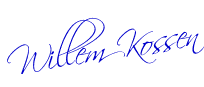
The voting ended and I lost. Or at least, I didn’t win. Thanks for all your support and votes. I’ll enter this competition next year again. hopefully you’ll be around to vote again!
I’m not making a habit of posting off-topic items here, but I need your help. I have entered a competition where I need some votes on a Personal Branding Slide I created. Please vote here:
Vote here: Willem Kossen’s Slide (just press the STEM button)
Thanks a lot!
If you’re interested in me and what happens, follow me on Twitter: @wkossen
This post will be updated when the voting ends. I’ll keep you posted.
Cheers
More on (bar)codes…
In my previous post I talked about barcodes and QR-codes. One of my dear commentors, Aldon Hynes, asked me about the Microsoft Tag in relation to my post. I didn’t hear about that before so I went right at it. What’s that all about?
 versus
versus 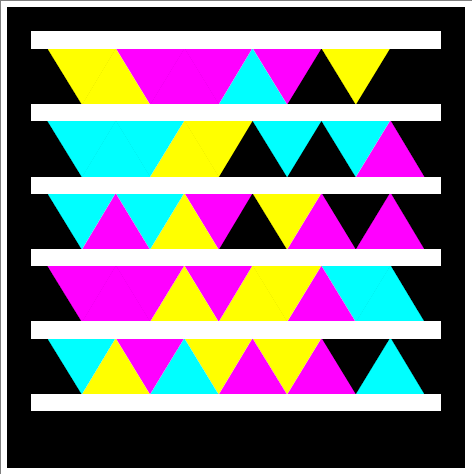
Microsoft Tag is another system for tagging offline objects with a code or tag and allowing mobile users to connect to online resources that are linked to the tag. You see the MS tag pointing to my domain here. It’s, ahemmm, ugly. I guess taste is personal…
Now let’s get into the reason Microsoft Tag is not a good idea when we compare it to QR-codes. The reason is simple. The QR-code is self-contained, which means that it holds all the information. If the QR-code points to an URL, it contains the URL. You don’t need any back-end database-connection to get the information it links to. In the case of the MS-tag you do need to first get the information from the Microsoft Tag-database before you can use it. This means more network traffic, an external dependancy and therefor it’s simply slower and more expensive to use. (and I’m not including printing cost here!).
The amount of information you can encode in a QR-code is limited. Alphanumerically (is that a word?) you can store a maximum of 4,296 characters in such a code. (that’s quite a lot actually). That’s it. In most cases you would however include an URL so all the rest of the information you want to share you would include on the resource the URL points to.
In a way, the MS tag is similar to the old fashioned barcode. You simply look-up the resources that are linked to the unique number encoded in the tag or barcode. I don’t think fancy colouring is adding anything functional to the black&white barcode. In fact, if the tag has to blend nicely into the layout and theme of the offline object you attach it to, B&W is a better option as far as I’m concerned.
Now I’m not saying that the MS Tag isn’t going to work. It does it’s job (if you’re able to install their app on your phone, because it wouldn’t work on my Nokia 6600 Symbian 60…) I just think it’s not adding anything important to the systems we allready have and use.
I hope you liked this post

Barcodes on Blogs.
Some of you have allready noticed two distinct barcodes on my weblog. One conventional barcode and a strange looking 2d barcode (picture on the left!). What’s that all about? Let me tell you a little more.
Barcodes are ways to create computer-readable information. The well known barcodes you find on your products in the supermarket and on books simply represent a series of numbers. In the supermarket product you can tell the country of origin and the manufacturer and product code from the barcodes. This is all governed by international standards. This means that (in theory at least) all different products have different barcodes and are therefor identifiable.
In books barcodes are used to create a computer-readable version of the ISBN or International Standardized Book Number. Every title has it’s own barcode and therefor is identifiable. This is practical for libraries, but also for you. If you are a member of librarything.com for instance, you could simply use a cheap barcode-scanner to enter the ISBN-codes of your books and thereby add your books to your collection-records in this social network. It’s practical for those with limited numerical data-entry skills and tech geeks alike. (and just plain fun).
A weblog could be considered a magazine or a book. However the standardization committees behind the ISBN numbering did not think it was a good idea to give out ISBN’s to blogs. That’s why ibsn.org/ started their own version of a ISBN-like numbering scheme for blogs, IBSN, the Internet Blog Serial Number. Naturally we need a computer-readable form for such a number, hence the IBSN barcodes. Mine can be found in the sidebar over there: –>
Barcodes are a bit limited. Limited to numerical information, and limited in size. If you want more information or alphanumeric information, you need something else. Enter the 2d barcode. With 2d barcodes you can create a computer-readable code that contains for instance an URL or an actual address. You could create codes containing all contact-information or any text of choice.
One interesting part of this concept is that you could actually attach a 2d barcode to a real-life object and therefor create a link to a website about the object in the real world. There are many applications allready in existance that you can use on your mobile phone to photograph a 2d barcode and than visit the URL it contains. This type of 2d barcode is called a QR-code and actually connects the real life to the virtual one.
Another use could be to put your 2d barcode pointing to your website or weblog on your business cards or to put your 2d barcode pointing to a special sale website on the label of products. These are very attractive uses for such codes.
The use of these barcodes is still limited but it could be the next big thing in advertising and the way to connect the outside world with the online one we spend lots of time in these days.
I hope you like that post, feel free to comment